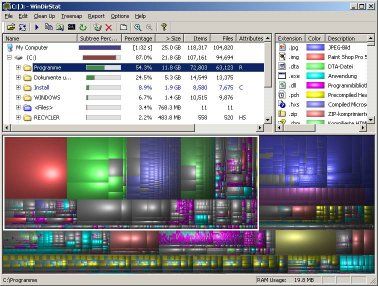Do you sometimes wonder what's taking your disk space? If you have thousands of files like I do, it can get very difficult to quickly see what is consuming all the disk space. There is a nice program called WinDirStat (Windows Directory Statistics) that shows you visually with color coded proportional blocks arranged according to directory structure, what is consuming your disk space. You can also browse by file types, directory tree, file size etc. It also allows you to delete files to free up disk space. Very useful indeed.
I have used SequoiaView earlier. But WinDirStat seems to be much better than that. Also WinDirStat seems to be in active development. Last update to SequoiaView was in 2002.